اسم السيدي Video in Flash

Cartoon Smart - Video in Flash | 559.1 MB
The "Video in Flash" tutorial covers a wide range of topics.
art 1, deals with Importing and Exporting. The main points are... 1. Importing Quicktime Movies, AVI, MPEG, DV, WMF, and ASF into Flash 7 Pro or Flash 8 Pro. 2. Exporting to the Flash Video format (.flv is the extension) 3. Adjusting the file size of the FLV file for optimal playback and download speed in the published .swf file. 4. Playing .FLV files without user interface controls (part 2 teaches the user interface portion) 5. Masking out a specific portion of a video. 6. How to create a PNG image sequence with Alpha Channel from your video in Flash. 7 Importing that PNG sequence into Quicktime Pro, then exporting to FLV and maintaining the Alpha data (just a cool trick to cap off part 1 of the tutorial) Part 2 deals with FLV playback. The main points are 1. Create an FLV file from a longer movie with attention to video and audio quality. 2. Linking to an external video file (so its not embeddeding directly into the swf like in Part 1) 3. Adjusting the basic paramenters of the FLV Playback Component, MediaDisplay, or MediaPlayback Component. 4. Using pre-made Skins for controlling the FLV or the FLV Playback Custom UI. 5. Using your OWN buttons to control the video. 6. Adding Cue Points (teaches you embedding Event and Navigation cues directly into the FLV file ) 7. Using those Cue Points to trigger events in the SWF and Adding an Actionscript Cue Point. Finally Part 3 deals with how to create an FLV Video Playlist. The main points are 1. Creating a video playlist for Flash 7 Professional. 2. In Flash 8, transition FLV files. 3. Swapping depths between two videos. 4. Setting up a playlist of videos. An example is linked http://www.cartoonsmart.com/video/video_playlist_for_flash8.html. 5. Adding Chapter Markers. 6. Switching Videos with Transitions. This tutorial package is a total of 3 hours long, recorded as always in high quality Quicktime video.
الروابط:
Rapidshare
http://rapidshare.com/files/279984593/v-csviif.r00
http://rapidshare.com/files/279985356/v-csviif.r01
http://rapidshare.com/files/279985306/v-csviif.r02
http://rapidshare.com/files/279985174/v-csviif.r03
http://rapidshare.com/files/279985258/v-csviif.r04
http://rapidshare.com/files/279985660/v-csviif.r05
http://rapidshare.com/files/279984938/v-csviif.r06
http://rapidshare.com/files/279984925/v-csviif.r07
http://rapidshare.com/files/279985034/v-csviif.r08
http://rapidshare.com/files/279984777/v-csviif.r09
http://rapidshare.com/files/279984970/v-csviif.r10
http://rapidshare.com/files/279984528/v-csviif.r11
http://rapidshare.com/files/279986960/v-csviif.r12
http://rapidshare.com/files/279985587/v-csviif.r13
http://rapidshare.com/files/279985123/v-csviif.r14
http://rapidshare.com/files/279984796/v-csviif.r15
http://rapidshare.com/files/279985918/v-csviif.r16
http://rapidshare.com/files/279984993/v-csviif.r17
http://rapidshare.com/files/279985396/v-csviif.r18
http://rapidshare.com/files/279985236/v-csviif.r19
http://rapidshare.com/files/279986009/v-csviif.r20
http://rapidshare.com/files/279985475/v-csviif.r21
http://rapidshare.com/files/279984745/v-csviif.r22
http://rapidshare.com/files/279985268/v-csviif.r23
http://rapidshare.com/files/279985797/v-csviif.r24
http://rapidshare.com/files/279985467/v-csviif.r25
http://rapidshare.com/files/279984799/v-csviif.r26
http://rapidshare.com/files/279984401/v-csviif.r27
http://rapidshare.com/files/279985859/v-csviif.r28
http://rapidshare.com/files/279985553/v-csviif.r29
http://rapidshare.com/files/279984482/v-csviif.r30
http://rapidshare.com/files/279985638/v-csviif.r31
http://rapidshare.com/files/279984600/v-csviif.r32
http://rapidshare.com/files/279984872/v-csviif.r33
http://rapidshare.com/files/279985862/v-csviif.r34
http://rapidshare.com/files/279985642/v-csviif.r35
http://rapidshare.com/files/279985453/v-csviif.r36
http://rapidshare.com/files/279985970/v-csviif.r37
http://rapidshare.com/files/279984361/v-csviif.r38
http://rapidshare.com/files/279984511/v-csviif.rar
http://rapidshare.com/files/279984378/v-csviif.sfv
او
hotfile
http://hotfile.com/dl/12441085/76958d8/v-csviif.r00.html
http://hotfile.com/dl/12441091/ce3c663/v-csviif.r01.html
http://hotfile.com/dl/12441100/6aea141/v-csviif.r02.html
http://hotfile.com/dl/12441106/751c7ed/v-csviif.r03.html
http://hotfile.com/dl/12441108/462a97c/v-csviif.r04.html
http://hotfile.com/dl/12441120/75141b4/v-csviif.r05.html
http://hotfile.com/dl/12441125/6a5721e/v-csviif.r06.html
http://hotfile.com/dl/12441128/cdc42d9/v-csviif.r07.html
http://hotfile.com/dl/12441135/556745c/v-csviif.r08.html
http://hotfile.com/dl/12441139/a3a4b4b/v-csviif.r09.html
http://hotfile.com/dl/12441147/9ea62e9/v-csviif.r10.html
http://hotfile.com/dl/12441150/9622709/v-csviif.r11.html
http://hotfile.com/dl/12441158/0bc45aa/v-csviif.r12.html
http://hotfile.com/dl/12441162/632138d/v-csviif.r13.html
http://hotfile.com/dl/12441165/02fc683/v-csviif.r14.html
http://hotfile.com/dl/12441171/4ea10ea/v-csviif.r15.html
http://hotfile.com/dl/12441178/67bf501/v-csviif.r16.html
http://hotfile.com/dl/12441183/2ce068e/v-csviif.r17.html
http://hotfile.com/dl/12441189/0e57259/v-csviif.r18.html
http://hotfile.com/dl/12441196/429e7f2/v-csviif.r19.html
http://hotfile.com/dl/12441198/74fda11/v-csviif.r20.html
http://hotfile.com/dl/12441204/481147b/v-csviif.r21.html
http://hotfile.com/dl/12441213/0367407/v-csviif.r22.html
http://hotfile.com/dl/12441215/4aa88de/v-csviif.r23.html
http://hotfile.com/dl/12441219/916986a/v-csviif.r24.html
http://hotfile.com/dl/12441223/b51b096/v-csviif.r25.html
http://hotfile.com/dl/12441226/6426d7b/v-csviif.r26.html
http://hotfile.com/dl/12441231/813db16/v-csviif.r27.html
http://hotfile.com/dl/12441237/7105bc3/v-csviif.r28.html
http://hotfile.com/dl/12441250/1af2251/v-csviif.r29.html
http://hotfile.com/dl/12441253/88dfeac/v-csviif.r30.html
http://hotfile.com/dl/12441260/1c41ee1/v-csviif.r31.html
http://hotfile.com/dl/12441270/369c6e4/v-csviif.r32.html
http://hotfile.com/dl/12441271/8b2f32f/v-csviif.r33.html
http://hotfile.com/dl/12441277/be84d0e/v-csviif.r34.html
http://hotfile.com/dl/12441282/8cde6b4/v-csviif.r35.html
http://hotfile.com/dl/12441285/adcadc7/v-csviif.r36.html
http://hotfile.com/dl/12441288/feaea01/v-csviif.r37.html
http://hotfile.com/dl/12441289/e793f71/v-csviif.r38.html
http://hotfile.com/dl/12441293/a8d7ed9/v-csviif.rar.html
http://hotfile.com/dl/12441294/76e71b9/v-csviif.sfv.html

Cartoon Smart - Video in Flash | 559.1 MB
The "Video in Flash" tutorial covers a wide range of topics.
art 1, deals with Importing and Exporting. The main points are... 1. Importing Quicktime Movies, AVI, MPEG, DV, WMF, and ASF into Flash 7 Pro or Flash 8 Pro. 2. Exporting to the Flash Video format (.flv is the extension) 3. Adjusting the file size of the FLV file for optimal playback and download speed in the published .swf file. 4. Playing .FLV files without user interface controls (part 2 teaches the user interface portion) 5. Masking out a specific portion of a video. 6. How to create a PNG image sequence with Alpha Channel from your video in Flash. 7 Importing that PNG sequence into Quicktime Pro, then exporting to FLV and maintaining the Alpha data (just a cool trick to cap off part 1 of the tutorial) Part 2 deals with FLV playback. The main points are 1. Create an FLV file from a longer movie with attention to video and audio quality. 2. Linking to an external video file (so its not embeddeding directly into the swf like in Part 1) 3. Adjusting the basic paramenters of the FLV Playback Component, MediaDisplay, or MediaPlayback Component. 4. Using pre-made Skins for controlling the FLV or the FLV Playback Custom UI. 5. Using your OWN buttons to control the video. 6. Adding Cue Points (teaches you embedding Event and Navigation cues directly into the FLV file ) 7. Using those Cue Points to trigger events in the SWF and Adding an Actionscript Cue Point. Finally Part 3 deals with how to create an FLV Video Playlist. The main points are 1. Creating a video playlist for Flash 7 Professional. 2. In Flash 8, transition FLV files. 3. Swapping depths between two videos. 4. Setting up a playlist of videos. An example is linked http://www.cartoonsmart.com/video/video_playlist_for_flash8.html. 5. Adding Chapter Markers. 6. Switching Videos with Transitions. This tutorial package is a total of 3 hours long, recorded as always in high quality Quicktime video.
الروابط:
Rapidshare
http://rapidshare.com/files/279984593/v-csviif.r00
http://rapidshare.com/files/279985356/v-csviif.r01
http://rapidshare.com/files/279985306/v-csviif.r02
http://rapidshare.com/files/279985174/v-csviif.r03
http://rapidshare.com/files/279985258/v-csviif.r04
http://rapidshare.com/files/279985660/v-csviif.r05
http://rapidshare.com/files/279984938/v-csviif.r06
http://rapidshare.com/files/279984925/v-csviif.r07
http://rapidshare.com/files/279985034/v-csviif.r08
http://rapidshare.com/files/279984777/v-csviif.r09
http://rapidshare.com/files/279984970/v-csviif.r10
http://rapidshare.com/files/279984528/v-csviif.r11
http://rapidshare.com/files/279986960/v-csviif.r12
http://rapidshare.com/files/279985587/v-csviif.r13
http://rapidshare.com/files/279985123/v-csviif.r14
http://rapidshare.com/files/279984796/v-csviif.r15
http://rapidshare.com/files/279985918/v-csviif.r16
http://rapidshare.com/files/279984993/v-csviif.r17
http://rapidshare.com/files/279985396/v-csviif.r18
http://rapidshare.com/files/279985236/v-csviif.r19
http://rapidshare.com/files/279986009/v-csviif.r20
http://rapidshare.com/files/279985475/v-csviif.r21
http://rapidshare.com/files/279984745/v-csviif.r22
http://rapidshare.com/files/279985268/v-csviif.r23
http://rapidshare.com/files/279985797/v-csviif.r24
http://rapidshare.com/files/279985467/v-csviif.r25
http://rapidshare.com/files/279984799/v-csviif.r26
http://rapidshare.com/files/279984401/v-csviif.r27
http://rapidshare.com/files/279985859/v-csviif.r28
http://rapidshare.com/files/279985553/v-csviif.r29
http://rapidshare.com/files/279984482/v-csviif.r30
http://rapidshare.com/files/279985638/v-csviif.r31
http://rapidshare.com/files/279984600/v-csviif.r32
http://rapidshare.com/files/279984872/v-csviif.r33
http://rapidshare.com/files/279985862/v-csviif.r34
http://rapidshare.com/files/279985642/v-csviif.r35
http://rapidshare.com/files/279985453/v-csviif.r36
http://rapidshare.com/files/279985970/v-csviif.r37
http://rapidshare.com/files/279984361/v-csviif.r38
http://rapidshare.com/files/279984511/v-csviif.rar
http://rapidshare.com/files/279984378/v-csviif.sfv
او
hotfile
http://hotfile.com/dl/12441085/76958d8/v-csviif.r00.html
http://hotfile.com/dl/12441091/ce3c663/v-csviif.r01.html
http://hotfile.com/dl/12441100/6aea141/v-csviif.r02.html
http://hotfile.com/dl/12441106/751c7ed/v-csviif.r03.html
http://hotfile.com/dl/12441108/462a97c/v-csviif.r04.html
http://hotfile.com/dl/12441120/75141b4/v-csviif.r05.html
http://hotfile.com/dl/12441125/6a5721e/v-csviif.r06.html
http://hotfile.com/dl/12441128/cdc42d9/v-csviif.r07.html
http://hotfile.com/dl/12441135/556745c/v-csviif.r08.html
http://hotfile.com/dl/12441139/a3a4b4b/v-csviif.r09.html
http://hotfile.com/dl/12441147/9ea62e9/v-csviif.r10.html
http://hotfile.com/dl/12441150/9622709/v-csviif.r11.html
http://hotfile.com/dl/12441158/0bc45aa/v-csviif.r12.html
http://hotfile.com/dl/12441162/632138d/v-csviif.r13.html
http://hotfile.com/dl/12441165/02fc683/v-csviif.r14.html
http://hotfile.com/dl/12441171/4ea10ea/v-csviif.r15.html
http://hotfile.com/dl/12441178/67bf501/v-csviif.r16.html
http://hotfile.com/dl/12441183/2ce068e/v-csviif.r17.html
http://hotfile.com/dl/12441189/0e57259/v-csviif.r18.html
http://hotfile.com/dl/12441196/429e7f2/v-csviif.r19.html
http://hotfile.com/dl/12441198/74fda11/v-csviif.r20.html
http://hotfile.com/dl/12441204/481147b/v-csviif.r21.html
http://hotfile.com/dl/12441213/0367407/v-csviif.r22.html
http://hotfile.com/dl/12441215/4aa88de/v-csviif.r23.html
http://hotfile.com/dl/12441219/916986a/v-csviif.r24.html
http://hotfile.com/dl/12441223/b51b096/v-csviif.r25.html
http://hotfile.com/dl/12441226/6426d7b/v-csviif.r26.html
http://hotfile.com/dl/12441231/813db16/v-csviif.r27.html
http://hotfile.com/dl/12441237/7105bc3/v-csviif.r28.html
http://hotfile.com/dl/12441250/1af2251/v-csviif.r29.html
http://hotfile.com/dl/12441253/88dfeac/v-csviif.r30.html
http://hotfile.com/dl/12441260/1c41ee1/v-csviif.r31.html
http://hotfile.com/dl/12441270/369c6e4/v-csviif.r32.html
http://hotfile.com/dl/12441271/8b2f32f/v-csviif.r33.html
http://hotfile.com/dl/12441277/be84d0e/v-csviif.r34.html
http://hotfile.com/dl/12441282/8cde6b4/v-csviif.r35.html
http://hotfile.com/dl/12441285/adcadc7/v-csviif.r36.html
http://hotfile.com/dl/12441288/feaea01/v-csviif.r37.html
http://hotfile.com/dl/12441289/e793f71/v-csviif.r38.html
http://hotfile.com/dl/12441293/a8d7ed9/v-csviif.rar.html
http://hotfile.com/dl/12441294/76e71b9/v-csviif.sfv.html